Account
Account Management
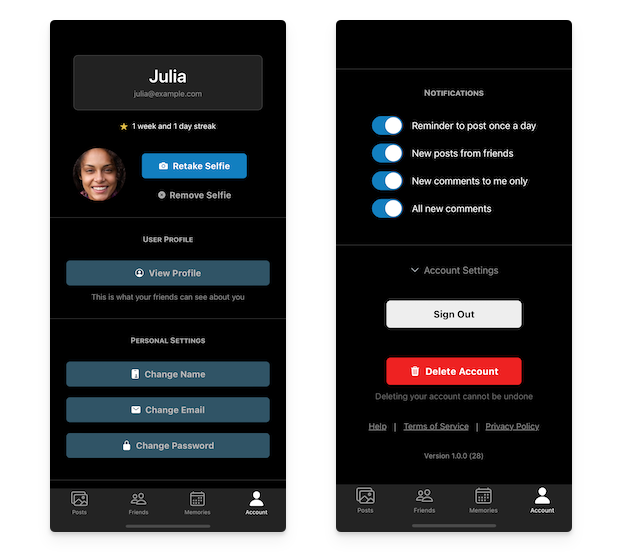
The Account screen gives you access to various account and profile settings. These include:
Selfie: This is the avatar that other users see next to your name. By default, this will just be your initials. But you can customize your avatar by taking a selfie photo. If you have taken a selfie but want to go back to just using initials, you can click on the Remove Selfie button.
User Profile: This provides a way for you to access your own profile page. This lets you see the information about you that other users can see.
Personal Settings: This section lets you update the name that other users see. Also your account's email address and password.
Subscription: This section tells you if you've already subscribed. If not, it gives you the option to buy a subscription or to restore purchases, for example if you purchased a subscripiton on another device. For more details, see Purchashing a Subscription
Notifications: If you have enabled notifications, these options let you control which notifications you want to receive. For more details, see Notifications.
Account Settings: You need to click on this section to reveal its contents. From here you can sign out of your account; delete your account; access the Shutter Clique documentation, privacy policy, and terms of service; and see which version of the app you're running.