Memories
Memories
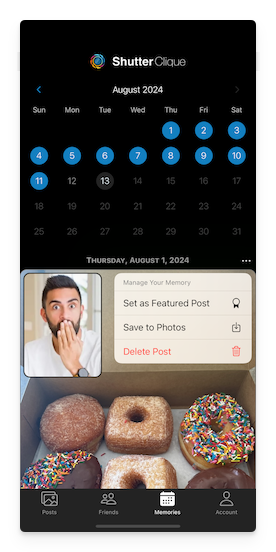
The Memories screen lets you access all of the posts you've ever created, using a convenient calendar interface.
By default, it will show you all your posts for the current month and will select a random post from the month to show you.
Dates with a filled blue circle represent days where you posted a photo. If you've posted over several months, you can use the blue arrow buttons to the left and right of the month and year title to navigate between each of those months.
You can tap any of the days when you posted to see a read-only version of your post from that day. Read-only means that you cannot add/edit comments or change the title. However, you can save the photos from that post to your Photos app, and you can delete the post. Note that deleting the post cannot be undone.
You can also set any post as your featured post. Your currently set featured post is indicated on the calendar as a day with a small white dot below the day number.