Getting Started
Creating an Account
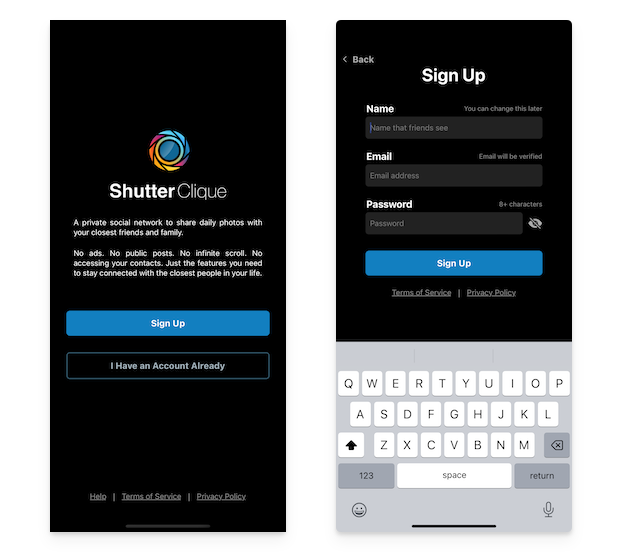
The first step when you run the Shutter Clique app is to create an account. To do this, click on the Sign Up button on the welcome screen. This will take you to the Sign Up screen, shown above right.
A Shutter Clique account needs a name, an email address, and a password:
Name: This can be any name you want your friends to see. It doesn't have to be your full name, or even your real name. For example, it could be a nickname.
Email Address: This can be any email address where you can receive email. Shutter Clique will send a verification email to this address to ensure that you can receive email there.
Password: The only requirement is that your password must be at least 8 characters long. Choosing a strong password, or better yet using a password manager to generate a password for you, is highly recommended to protect your account and your data from hackers.
Hint
You can press the "eye" icon to the right of the password field to show or hide your password as you type.
Once you've filled out all the fields, press the Sign Up button to create your account and take you into the signed-in area of the app.