Getting Started
Verifying your Email
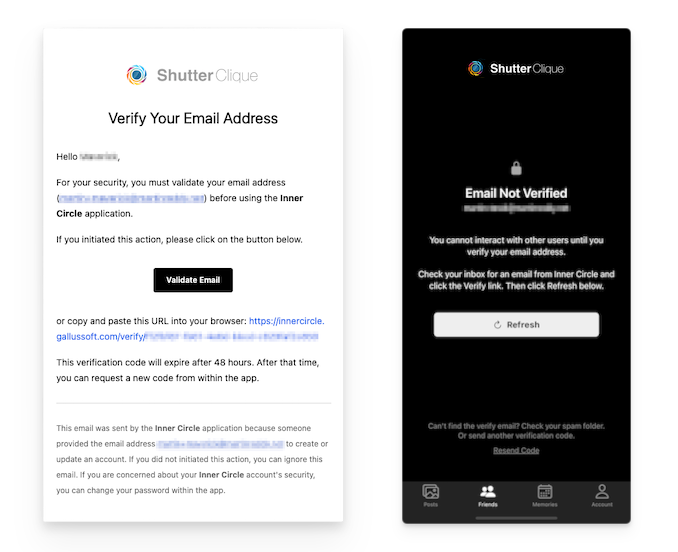
When you first sign up for Shutter Clique, you can take a photo and update your personal settings, but you can't connect with other users until you verify your email address. This is to ensure that you typed your address correctly and to protect you from people trying to impersonate you or your friends.
To verify your email, simply click on the "Verify Email" button in the email that was sent to you when you first signed up (see above left). This email normally arrives within a few seconds, but could take longer in certain cases.
Once you've verified your account, you can return to the Shutter Clique app. It should automatically refresh and allow you to connect to friends. But if not, you can manually refresh the app by pressing the "Refresh" button on the Friends screen (see above right).
If you didn't get the verification email, you can resend it from the Friends screen by clicking on the "Resend Code" link. If you're still having trouble finding the email, check that you typed your email address correctly or try looking in your spam folder.
Also note that the verification URL will expire after 48 hours. If that happens, just click the "Resend Code" link on the Friends screen to get a new email with a new code.