Getting Started
App Permissions
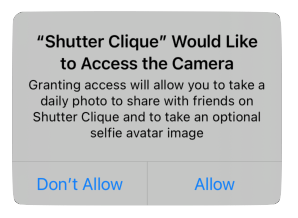
Shutter Clique will try to access certain features on your phone that require iOS permissions. These are:
Camera: When you first take a photo, iOS will ask you to give Shutter Clique permission to access the camera. If you say no, the app will not be able to take pictures with your camera.
Location: You can optionally include city-level location information in the posts that your friends see, e.g., "San Francisco, CA". If you deny this permission, no location information will be shown on your posts. Alternatively, you can choose to disable Precise Location from the location permissions settings, so that only your approximate location is shared with the app.
Photos: If you select the "Save to Photos" menu for your post, the app will request the ability to save your post to the Photos camera roll on your phone. This is a write-only permission: Shutter Clique will not try to read or access your existing photos.
Notifications: The app will send you occassional notifications, e.g., a daily reminder to take your photo or notifications when your friends add a post or a comment. You can deny this request if you don't want any notifications. You can also grant the permission and turn individual notifications on or off from the Account screen within the app.
If you want to change any of these iOS permissions later, they can all be found under the Settings > Shutter Clique section of your device's Settings app.