Account
Notifications
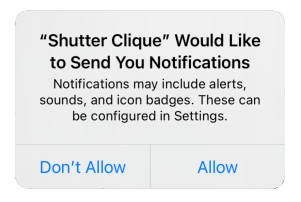
Shutter Clique offers several notifications to keep you up to date with new posts and comments from your friends. If you enable the iOS notifications permission popup, you can use the settings on the Account screen to control which of these notifications you want to receive.
Reminder to post once a day: If enabled, you will receive a single notification per day to remind you to add your post. This notification will appear at a random time between 10am and 8pm in your local time zone.
New posts from friends: As soon as a friend adds a new post, you will receive a push notification.
New comments to me only: You will receive a push notification if a friend adds a comment on your post, or adds a comment on someone else's post with an @-mention to you. If you turn this optionsoff, it will also turn off "All new comments".
All new comments: You will receive a push notification when any friend adds a comment to any post. If you turn this option on, it will also turn on "New comments to me only".
If you denied the iOS notification permission popup, you will not receive any notifications. If you want to change this, you can go to the Shutter Clique settings from the iOS settings app under Settings > Shutter Clique.