Account
Deleting your Account
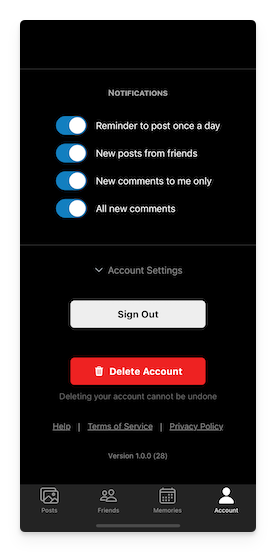
If you decide that you want to delete your account, you can do this from the Account screen. At the bottom of that screen you can click on the "Account Settings" section to reveal its contents, including the "Delete Account" button.
When you delete your account, we will delete all of your data, including all posts, photos, reactions, comments, etc. This cannot be undone, so if you want to save any of your photos then you should do that before deleting your account.
Note: if you have an active subscription, you will need to cancel that yourself as Shutter Clique cannot do that for you. To cancel a subscription, you can go to the Settings > [Your Name] > Subscriptions settings on your device.