Friends
Viewing User Profiles
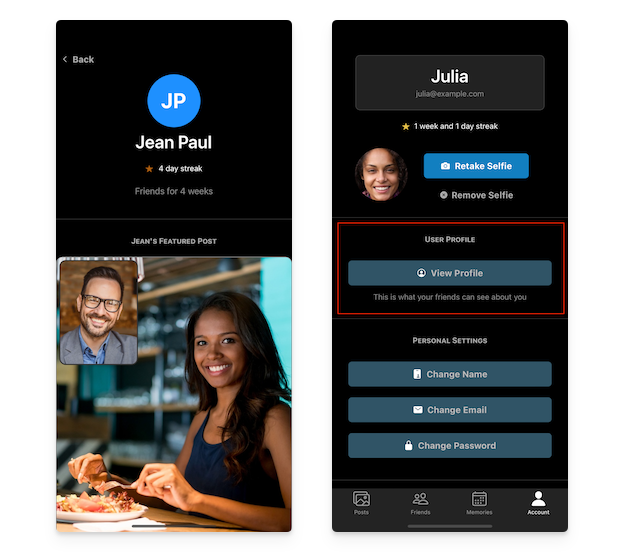
A user profile shows various details about that user, such as their name, the length of their current post streak, and how long you've been connected in the app.
The profile also includes a selection of posts from that user, including:
- A featured post, if the user has set one
- Their post with the most reactions (if different from the featured post)
- Their post with the most comments (if different from those above)
- Their 5 most recent posts
You can access a friend's user profile by tapping on their name on the Friends screen, or by selecting "View Profile" from the ⋯ menu on the top-right of their post on the Posts screen.
You can also access your own user profile, e.g., to see what your friends can see about you, by going to the Account screen and tapping the "View Profile" button (see above right).