Posts
Your Post Menu
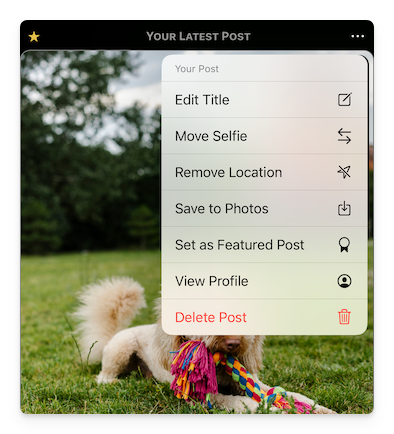
Your daily post is always shown at the top of the Posts screen, before the posts from your friends. There is a ⋯ menu in the top-right corner of your post that lets you perform various actions (see above). These are:
Edit Title: If you don't like the original title you entered on the Confirm Post screen, you can change it here.
Move Selfie: If your forgot to move your selfie to get the perfect framing of both your photos, then this menu option will let you switch the selfie location between the top-left and top-right of your post. Your friends will see your selfie in the position you chose.
(Note: you can also move the selfie by using a flicking gesture on the selfie image toward the opposite corner.)
Remove Location: If you've enabled location permissions for the Shutter Clique app, your post will include your city-level location. If you don't want this to happen for any of your posts, you can turn off that permission from your device's Settings. If a post has already captured your location information, you can remove it using this option.
Save to Photos: This option lets you save your post photos to your Photos app. The first time you do this, you'll be asked for permission to access your photos. This permission is write only, meaning that Shutter Clique will not be able to access or read any of your existing photos.
You have two options when saving your photos:
Combined Image: The front- and back-facing images are combined into a single image, with the selfie image in the top corner, similar to how you see your post within the app.
Separate Images: The front- and back-facings images are saved separately as different images. This may be preferred if you, for example, you want a full-sized version of the selfie image.
Set as Featured Post: Your featured post is shown at the top of your user profile. You can set one featured post at any time. This option lets you set your current post as your featured post.
View Profile: View your own user profile, e.g. to see how your friends will see you or to verify your featured post.
Delete Post: Deletes your post and all associated data like reactions and comments. This cannot be undone! You should also be aware that deleting a post will not allow you to add another post for that day, i.e., this is not a way to add a different post after your've already posted. Also, your post streak will be reset to zero.