Support
Troubleshooting
Here are some suggestions for common issues or questions:
Can't sign in: If you get an error message saying that the user could not be found, check that you're using the right email address and password. If your problems persist, try using the Forgot Password flow to reset your password. If you're getting a network related error, this may be because you're offline or the Shutter Clique server is down or under maintenance. In which case, try signing in again later.
No verification email: When you create an account, a verification email should be sent to you. This usually appears within a few seconds, but could take longer in certain cases. You should check your spam folder first to make sure it wasn't misfiled. Otherwise, you can go to the Friends screen within the app and check that you entered your email address correctly. You can also request another email to be sent from this page.
Post upload failed: Clicking the "Add Post" button on the Confirm Post screen most likely fails because you've lost internet connectivity. You can stay on the Confirm Post screen and try again once you're reconnected. This screen was specifically designed so that your photos are preserved even if you background and foreground the app. It's also possible that the Shutter Clique server was down or under maintenance when you tried to post. In which case, you can try clicking the "Add Post" button again after a short wait.
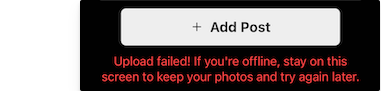
Is the server down?: We have a monitoring service that regularly checks that the Shutter Clique server and website are operational. You can check for any service outages here: Shutter Clique Status Page
Cancel a subscription: Apple manages all App Store payments. Shutter Clique cannot cancel a subscription on your behalf. You must do this yourself under the iTunes / iCloud settings on your device. Look under Settings > [Your Name] > Subscriptions.
Location not appearing on posts: The most likely reason for this is that you may have turned off the iOS location permissions for the app. Check the app settings under Settings > Shutter Clique.
Recovering a deleted post: We take the responsibility of handling your personal information seriously. When you delete a post, or delete your account, all data is deleted from our servers. It cannot be undone or recovered.
Android app version: There is no Android version. We only support iOS at this time.
If you're still having problems, get in touch with us.