Friends
Connecting with Friends
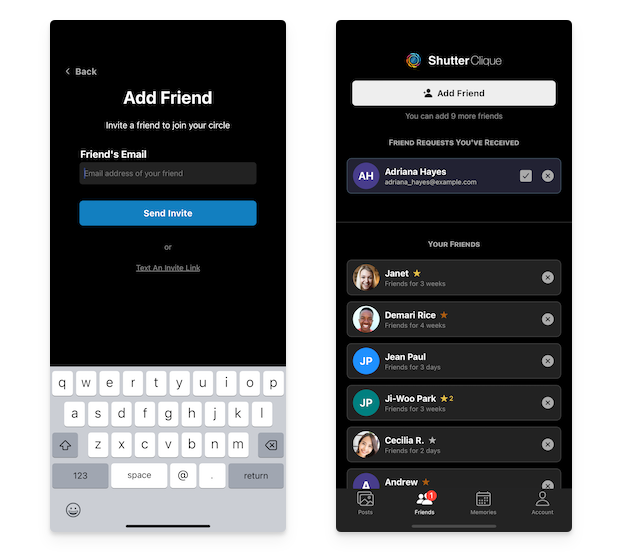
Once you've verified your email address, you can go to the Friends screen to add new friends to your account.
Shutter Clique intentionally does not provide a way for you to search for other users using the app, so you have to already know the other user. This also means that random people you don't know can't connect with you.
To add a new friend, you can click on the "Add Friend" button at the top of the Friends screen (see above right). To connect with a friend on Shutter Clique you need to know one of two things about them:
- Their email address, or
- Their phone number
Email: If you know their email address, then simply type it into the input field on the Add Friend screen and press the "Send Invite" button (see above left). The other person will then see your friend request in the app and can chose to accept it or reject it (see above right). You will also be able to see any friend requests that you've sent on the Friends screen. You can revoke a request before it's accepted by clicking the "x" button and the other person will no longer see the request.
Text Message: If you know their phone number, you can click on the "Text An Invite Link" link. This will open your device's messaging app (e.g., iMessage) with a message that includes a friend request link. Just fill in the phone number of your friend and send the text message. When they click on the link, it will open the Shutter Clique app on their device and automatically initiate a friend request to you. You can then accept their friend request on the Friends screen by tapping the checkbox button next to their name.
If your friend has multiple email addresses or phone numbers and you're not sure which one they used to sign up for Shutter Clique, then you can just ask them IRL.
Once connected, your new friend will be added to your list of friends on the Friends screen, and you will be able to view their profile by clicking on their name, as well as see their daily posts on the Posts screen.
Note that you can only connect with a maximum of 15 friends. Because this is an app to stay connected with only the closest friends and family in your life in a safe and secure environment.
Fun Fact
The Oxford University psychologist Prof. Robin Dunbar showed that people generally have a limit of 15 good friends, which is why we chose that number for our maximum number of friends.