Getting Started
Forgot your Password?
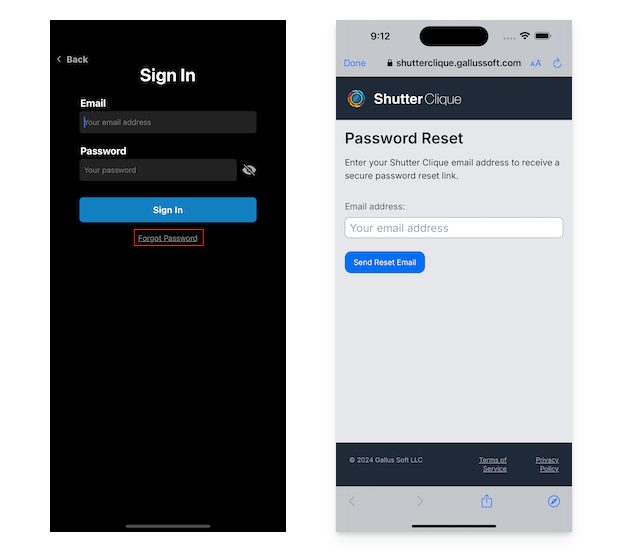
If you've forgotten your password, you can securely reset your password and regain access to your account as follows:
Go to the Sign In screen and click the "Forgot Password" link (see above left).
Enter your email address into the prompt and click the "Send Reset Email" button to have a unique reset link sent to your email.
Check your email and click on the password reset link.
Follow the prompt to enter your new password.
Note that the password reset link will expire after 1 hour for your safety. If that happens, simply request another password reset email via the "Forgot Password" link on the Sign In screen.